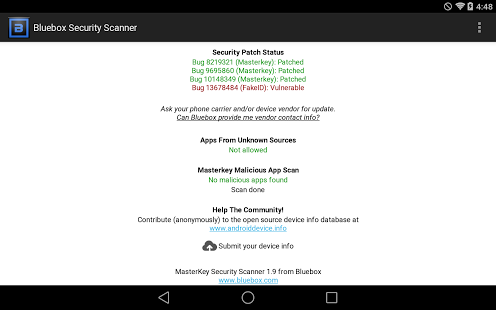Bluebox Security Scanner 2.1
Paid Version
Publisher Description
July 2014: Now includes scanning for Fake ID vulnerability!
The Bluebox Security Scanner will scan your device to determine:
- If your system is vulnerable or patched to any of the "Fake ID" or "Master Key" security flaws affecting most Android devices
- If your system settings allow 'Untrusted Sources' application installs
- If any installed application on your device is trying to maliciously take advantage of any of the 'Master Key' security flaws
Further details of the Android "Fake ID" and "Master Key" security flaws are available at:
- http://bluebox.com/technical/android-fake-id-vulnerability/
- http://www.bluebox.com/blog/technical/uncovering-android-master-key-that-makes-99-of-devices-vulnerable/
Effectively addressing a vulnerability requires three steps:
1) Google produces a generic code fix
2) Android phone manufacturers then incorporate that fix into a firmware update for various phones
3) Carriers then distribute the final update, which ensures your phone is safe
As regards Fake ID, Google has provided the generic code fix to the phone manufacturers who are working with the carriers to distribute the updates. This scanner will help track when that finally happens. Alternatively, contact customer support at your phone manufacturer or carrier a realtime update.
About Bluebox Security Scanner
Bluebox Security Scanner is a paid app for Android published in the Other list of apps, part of Development.
The company that develops Bluebox Security Scanner is Bluebox. The latest version released by its developer is 2.1.
To install Bluebox Security Scanner on your Android device, just click the green Continue To App button above to start the installation process. The app is listed on our website since 2014-09-10 and was downloaded 22 times. We have already checked if the download link is safe, however for your own protection we recommend that you scan the downloaded app with your antivirus. Your antivirus may detect the Bluebox Security Scanner as malware as malware if the download link to com.bluebox.labs.onerootscanner is broken.
How to install Bluebox Security Scanner on your Android device:
- Click on the Continue To App button on our website. This will redirect you to Google Play.
- Once the Bluebox Security Scanner is shown in the Google Play listing of your Android device, you can start its download and installation. Tap on the Install button located below the search bar and to the right of the app icon.
- A pop-up window with the permissions required by Bluebox Security Scanner will be shown. Click on Accept to continue the process.
- Bluebox Security Scanner will be downloaded onto your device, displaying a progress. Once the download completes, the installation will start and you'll get a notification after the installation is finished.